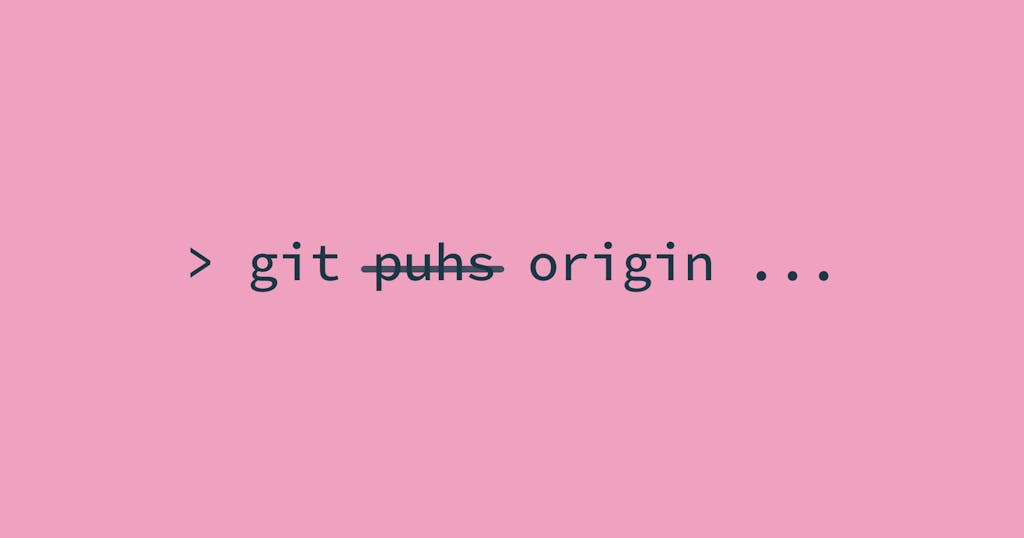
Delete Entire Word in Terminal and iTerm2
Ever find yourself holding down the Delete key on the command line? Here's a way to work faster.
When you type something you don't want to run on the command line it can be annoying to hold down delete until everything you want to remove is gone.
There is always the nuclear option, in which you cancel the current command with ctrl+c and start over.
But often it would be better to delete one word at a time, as you can in most text editing programs on Mac. The standard pattern is option+delete. But that doesn't work as expected out of the box with Terminal or iTerm2. Here's how you can set it up.
Setting Up option+delete in Terminal
- Open Terminal and go to preferences (
cmd+,). - Navigate to Profiles, then the Keyboard tab.
- Check Use Option as Meta key.
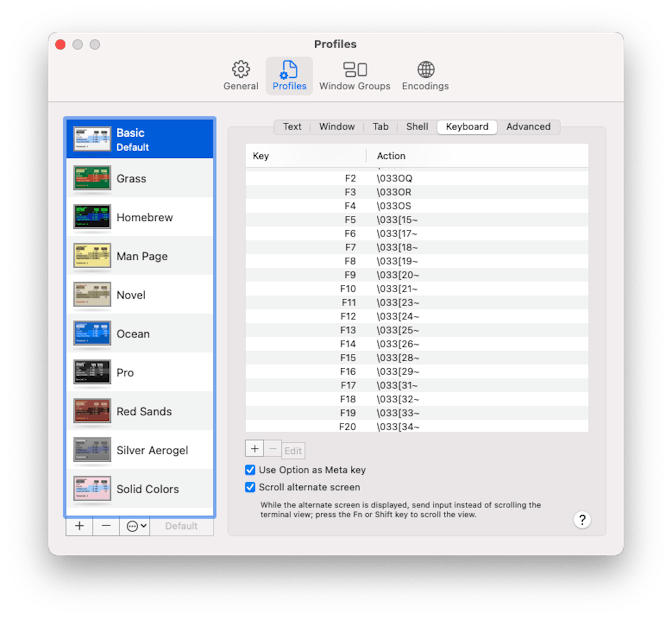
Setting Up option+delete in Terminal
- Open iTerm2 and go to preferences (
cmd+,). - Navigate to Profiles, then the Keys tab.
- Choose Esc+ for one or both option keys.



