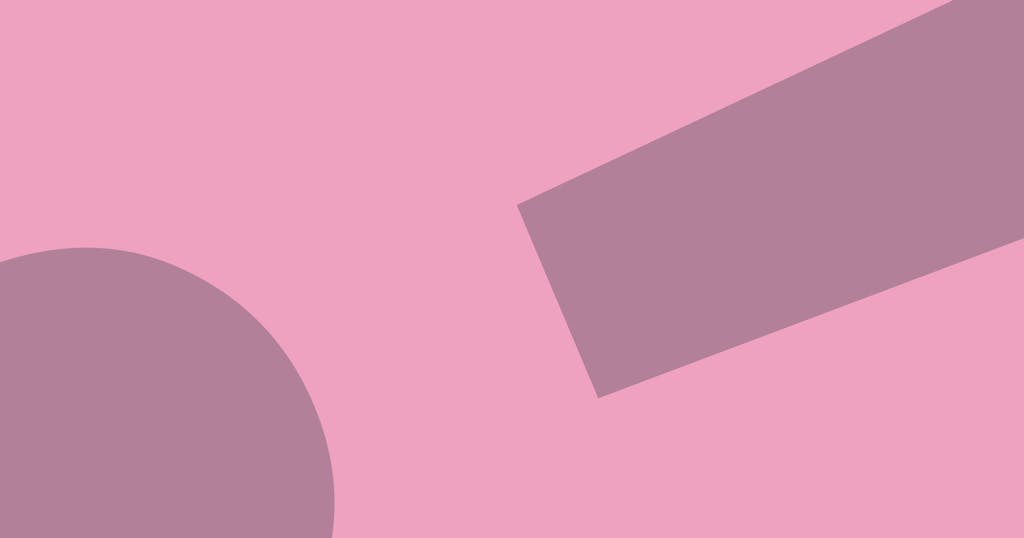
Simplify Context Switching with Browser Tab Groups
Browser tab groups can help contextualize tabs to make it easier to jump back into a project after you’ve been pulled away.
Context switching can lead to a significant decrease in productivity. And while it's best to reconfigure your working situation to minimize context switching (if you want to), it can be difficult to avoid it altogether.
For those times when it can't be avoided, I've found that I can more quickly jump back into a project when all the browser tabs relating to that project are grouped together. And Chrome makes this easy to do.
You can right-click on a tab to open the context menu and add the tab to a new or existing group. Give the group a (short) name and color to distinguish it from the others.
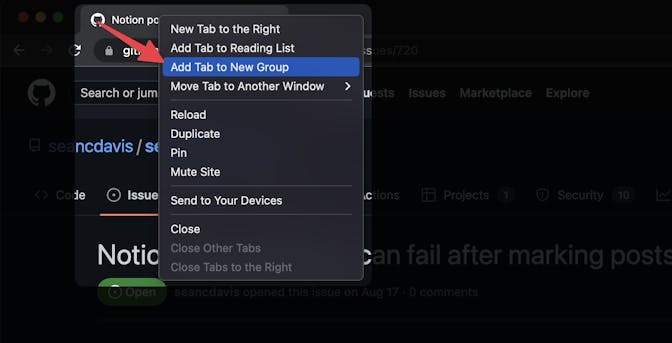
And then you have all tabs related to one particular context grouped together. Collapse the group when you're not working within that context and open it up when you're ready. It's a nice little productivity win!



