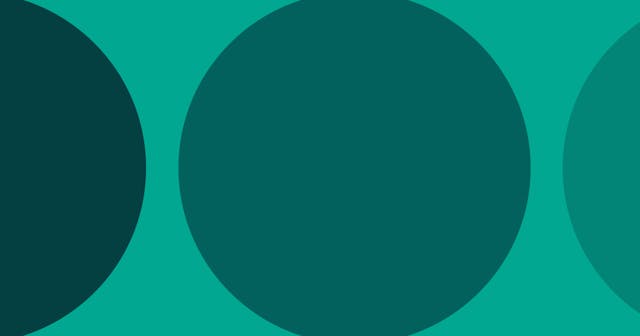Safely Changing a URL
This seems like a simple topic, and handling URL changes is generally fairly quick. But the wrong way can have a negative affect on SEO rankings.
Changing the URL of a page can have negative effects for the SEO of the page if you don't go about the process properly.
Identify the Page's SEO Ranking
The first thing to do is identify the page's SEO ranking. This includes:
- How much traffic is the page getting?
- How old is the page?
- Is it performing well in search results?
- Are there a number of backlinks already established to this page?
Low-Value Pages Present Little Risk
You can fairly safely change the URL for pages that are new, not yet published, or not getting much traffic. While it doesn't hurt to follow the steps below, generally the effort you'd spend to move traffic and SEO history to the new page is likely not worth it.
404s Are Never Good
That said, you do want to minimize the number of dead links to pages on your site. Therefore, it doesn't hurt to put a redirect in place (more on this below).
Or, at the very least, create a useful 404 page, with highly visible nav and/or searching abilities so users can find what they originally came to consume.
High-Value Pages Should be Redirected
If the page is more established, then you want to ensure that you provide a redirect from the old URL to the new URL. How exactly you achieve this depends on the CMS or site framework you're using.
Tip: Use 302 Redirects for Testing
When it comes to creating redirects, you have the choice to choose a 301 (permanent) or 302 (temporary) redirect. This choice matters to search engines and can affect the performance of the new URL in search results.
Generally speaking, if you're confident you're moving a page to a new URL permanently, then use a 301 redirect. Search engines then move the index for the original URL to the new URL, including any backlinks. Thus, the value you've built from that URL remains.
If you aren't quite sure exactly what you're looking to do, always default to a 302 redirect. You don't want to keep these around forever, but it can be a good way to test new URLs without immediately moving SEO data to the new URL.
Last Step: Update Direct Links
The last thing I do when changing a URL is ensure that I've updated any links that I control to the new URL. There will be backlinks from other sites coming to your page, and that's okay. That's what the redirect handles for you.
But, redirects don't have to stay in place forever. And often they don't. Sites grow. The underlying technology changes, and very often redirects don't come along on those big transitions. So, even if you have a permanent redirect for now, it's important to not assume it's always going to be there. Update any links you have that were pointing to the old URL.