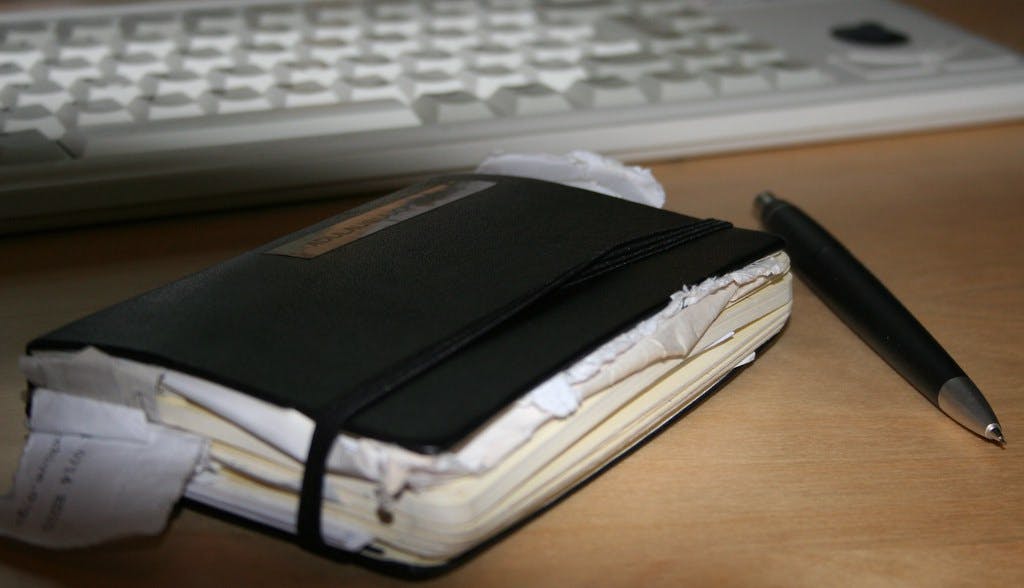
Keep Notes Attached To Their Subject
It takes much more than a good app to keep your notes organized. Here's how I've been doing it lately.
I've never been good with notes or lists. I've tried dozens of approaches to note-taking and list-making over the years, and I've never been happy with them.
Until recently.
The Bigger Picture
Every once in awhile I'd get tired of my approach to notes and lists, and I'd try something new. During this last attempt I tried something new with my something new.
Instead of jumping on (or going back to) a cool tool, I stepped back and looked at the bigger picture.
What are notes?
We know what a note is, but what we tend to forget is that the primary purpose of a note is its subject.
In other words, a note is just a pixel in a larger picture. Notes serve to aid memory or log history about something.
A grocery list is just one record in your giant pile of grocery store visits. An entry in a diary is just one chapter in a much longer story. An email message may just be one conversation in a collection needed to complete a project.
Notes and lists are support.
Don't Scatter, Collect
So if a note's primary purpose is to support something else, why do we put them all over the place?
In fact, think about the times notes are consolidated, and consider what it'd be like if they weren't.
Let's use that diary you keep under your mattress as an example. You add an entry every night, and when it's full you have a collection of short stories about you. What if every night after you finished your entry, you tore it out and put it in a random drawer in your house. That'd be ridiculous.
Using the transitive property with another example, why then is it okay for someone (we'll call her Janet) to have a personal notepad with all the requirements to run your upcoming event? What if she quits or gets hit by a hover board? How will the next person manage the event? (The answer is, by making the same mistakes Janet had already overcome.) What I'm proposing to you is that you keep your notes and lists with the thing to which they pertain.
Planning an event? Everything goes in one place. Tasks, documents, contracts, photos, notes, receipts. Everything. In one place.
And that place should be somewhere accessible to everyone involved.
False Efficiencies
This is the point in the article where you yell at me and say, "What about Evernote? I use Evernote for everything!!!"
I did, too, for awhile. (It was one of those phases of note-taking of which I wasn't too fond.)
Evernote, along with all these other tools that claim to be the next best thing, are false efficiencies. The problem these tools address is that note-taking needs to be easy and consolidated, and they build features, and features, and more features around this idea.
That's fine. Look, note-taking isn't fun, and it's not easy. And some of these tools solve that just fine.
Unfortunately, the byproduct of solving the inefficiency in note-taking is that it pulls the notes away from the things to which they apply. And what's even worse than that is that they are specific to the note-taker.
So, here's what I say to you, Mis(s/ter) Evernote Fan. If you absolutely love it for collecting and authoring notes, keep using it. But if you don't export/move your notes closer to the thing to which they pertain after you've finished writing them, you're hurting everyone involved with that thing.
Disposable Notes
This approach doesn't have to apply to everything. Some notes and lists are disposable. I mentioned a grocery list being part of a bigger picture of grocery store trips. But who really cares? It doesn't do anything for you after you've purchased everything.
For those notes and lists that are disposable, author them wherever you want and discard them when you are done with them. Just be consistent.
When Tools Help
I do use Apple Notes. I know, I've been hating on note-taking applications. But I have a reason!
I use my note-taking app in conjunction with the Getting Things Done approach.
The Notes app is my inbox. If I have notes to take quickly, I jot them down there. I like Apple Notes because then my notes are available on my computer and my phone (they are always with me).
Every so often (on a regular basis) I go through the app and organize the notes. If they are irrelevant to life today, I delete them. If they need to be saved, then I move them to the place to which they apply.
Easy Retrieval
Combine everything here and what you have is not just a predictable way of taking notes, but an easy and predictable way of retrieving them. If you follow this approach then you know whenever you need to look back at a note, you go to the thing the note was about.
Stay organized, my friends.


