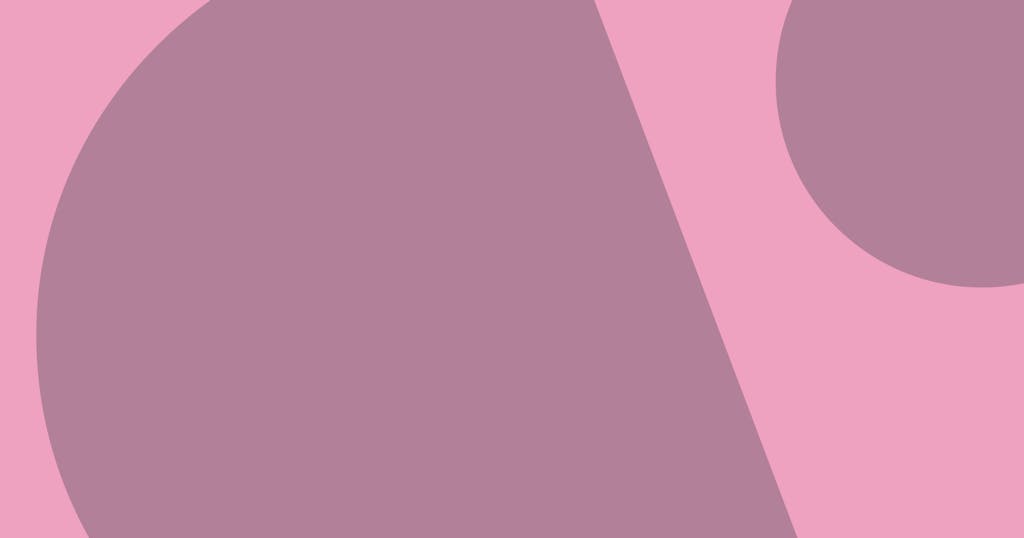
Extract GitHub Repo Name from URL using JavaScript
Quick JavaScript/Node snippet that can pul a GitHub repo path from a full GitHub URL.
Here’s a handy function that will extract the repo path from a valid GitHub URL:
export function extractGitHubRepoPath(url) {
if (!url) return null;
const match = url.match(
/^https?:\/\/(www\.)?github.com\/(?<owner>[\w.-]+)\/(?<name>[\w.-]+)/
);
if (!match || !(match.groups?.owner && match.groups?.name)) return null;
return `${match.groups.owner}/${match.groups.name}`;
}Here we’re using a named capture group to independently retrieve the owner and name of a particular repo. We can then more easily ensure we have both, and return null if not.
It accounts for the following conditions:
- A falsey value for
url(returnsnull) - Using an insecure URL (
httpand nothttps) - Including or omitting
wwwsubdomain (works withgithub.comandwww.github.com) - Any number of URL fragments following the repo path — e.g.
https://github.com/seancdavis/seancdavis-com/blob/main/www/src/pages/index.mdwould returnseancdavis/seancdavis-com - Invalid URLs — anything that doesn't match the pattern, including having an
ownerandnamematch, returnsnull


