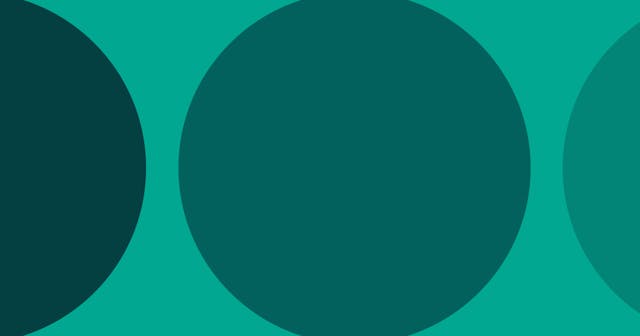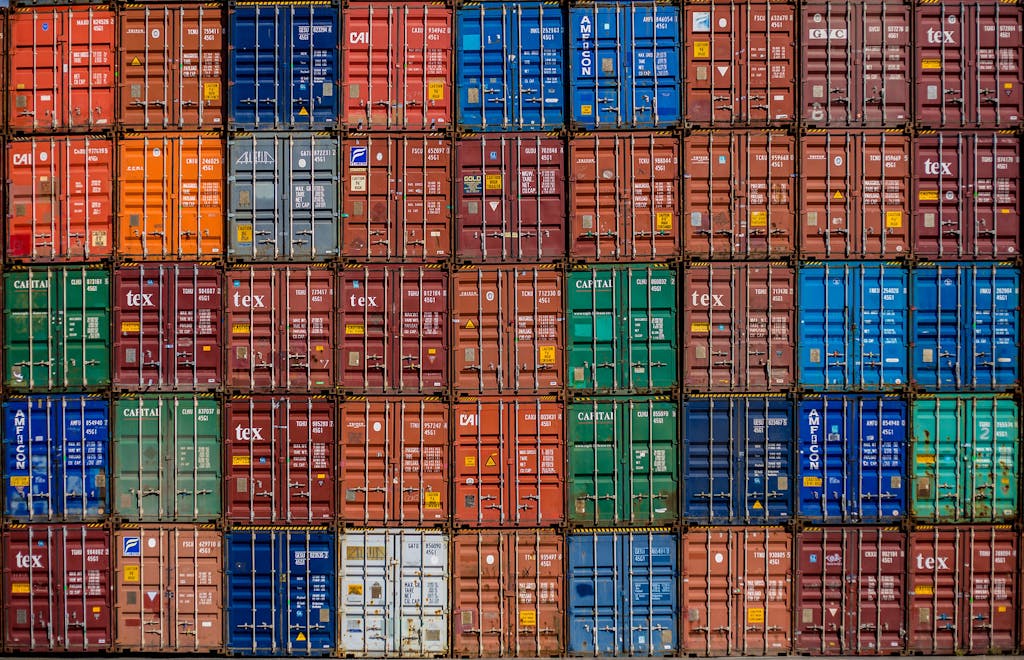
Categories And Tags, Demystified
Categories and tags are used a lot on the web these days. Are you using them well?
You probably run across the terms category and tag frequently, especially on today's web. I often hear these terms being interchanged with one another. Sometimes that makes sense, other times it really doesn't.
Want I want to discuss today is where they come from, in what other areas of life we can draw parallels, and, most importantly, how to use them to keep yourself sane and organized. To do that, I'm going to address categories first and then move on to tags. I want to do this to emphasize that they are very different things -- they have different origins and they should be used differently today.
Categories
Categories are a form of taxonomy. Really, category is just a simple way to say classification (that one syllable can save you meaningful time!).
The original taxonomy was used in classifying organisms. You remember the taxonomic hierarchy from elementary school biology, right?
But we see this play out in many other areas of our lives that we might not realize. For example, product departments on Amazon, the directory structure of your computer's local file system, and divisions in sports leagues are all their own type of classification system.
How To Use Categories Today
There are three words that I feel best describe a categorical classification:
- Cohesive
- Hierarchical
- Substantive
And it's these three words you should use to understand how to best use categories for simple and healthy classification. Let's go through them.
Categories are cohesive, which means they are united under a single classification methodology. And you get to choose what that methodology is. For example, when classifying your photos, you may choose year > month > location as your approach.
Categories are hierarchical, which means they (can) drill down to become more specific. Again, using the photos example above, you're going to have fewer photos from a location within a year compared to the year overall. Therefore, drilling down by year introduces hierarchy and increases the specificity of your classification.
Last, categories are substantive, which means you should think of an object within a category as existing physically in space. For example, a bottle of Tide will be in one spot in one aisle of one store. It can't physically exist anywhere else. It could have copies of it classified elsewhere, but that bottle can't exist in more than one place.
And this is the hard part, because some organization tools today don't follow this practice -- some let you put your item into more than one category. What you have to remember is whether you have one item or a set of potentially-duplicated items. For example, Amazon let's a product be placed in more than one category. But that makes sense. You can place copies of a product and physically put them in different places throughout a store. Whereas if you write an article on a blog, even thought it's a digital thing, it shouldn't be located in more than one category.
Where Categories Fail
I look at categories as being a base for an overall system of finding what you have stored. Storage in itself is useless until it comes to the act of finding what you've stored.
You know this feeling. You've picked a way in which to organize your photos. You thought it was a good idea. Or maybe you didn't spend much time on it. But it's fine while it sits there. It's only when you go looking for and can't find a particular photo that you think, I should have done this better.
Categories are based on a single classification methodology, which means when you search, you need to think in the same way the classifier thought when classifying. That's what gives them that need to know characteristic. You need to have some historical knowledge of the classification methodology to have any luck locating an object.
You do this all the time, even if you don't realize it.
When you walk into a store, you can probably guess where most of the products will be. That's because you've learned that somehow. Maybe you've been there before (trial and error), or maybe you've been to another location of that company's stores, and this one is organized similarly.
Does your company have a shared drive where you store files? Every time you access a file you're finding it using knowledge you've obtained on how to find it.
Enter: Tags.
Tags
Tags are best described as a non-hierarchical keyword about an item.
Their history in the digital world came along with web applications in the Web 2.0 world. And that makes sense. They are really best used in a digital application.
But you could still draw parallels to the physical world. Think of our store example (aren't stores a great classification example?). Products all exist on a shelf (their taxonomy, or category). But, you could put a set of tags on them. Maybe one says what color they are, or another mentions the size of the container (small, medium, large). It doesn't make a lot of sense in a store because a category is going to get you all the way there, but you get the point.
Tags became popularized on the web with Facebook, which uses tags to associate people or pages to posts. But they are so much more than that.
How To Use Tags
If a category classifies an item based on one methodology, then a tag's purpose is to fill in the gaps -- to group items using other methodologies by which searches may look to find the item in the future.
For example, remember the classic biological taxonomy system? That eventually drills down to species. It's a great and wonderful way to classify organisms.
But what if you're looking for a particular animal by its color and you don't give a crap what species it is? What if you just want a list of orange organisms?
That's where tags come in. Tags are meant to fill the gaps and cover other ways of non-hierarchical classification. Color, size, and material are frequent tag types for physical objects. But the types you use will depend on what you are classifying.
There are two things I urge you to consider when building a tag system:
- Be efficient. You need to find a balance between having enough data about an object, and spending time building a list of tags no one will ever use.
- Be consistent. Spelling, case, and number are all important. It doesn't matter why you choose what you choose (even though you should have a reason), but be consistent with it.
2 Real Blog Examples
If you dig through this blog, you'll notice I use categories, but ignore tags. Contrast this to another blog in our little family, Cobwwweb that has only tags, but no categories.
On this blog, I've chosen to only use categories because I simply don't have enough articles to warrant tags. If I created a tag system, most tags would only have one article, which is a waste on a blog.
And if you're thinking, wouldn't you want to get ahead of the curve and be ready when you do have enough articles? Well, you're right in thinking that. But also consider when I have enough articles, they may be very different than the articles I have today. Therefore, I don't know today what those tag types should be that would bind articles across categories. Make sense?
Now, with Cobwwweb, it's a different story. I look at that blog as having one big category, web design and development. But there are lots of different topics within that category. The problems those topics aren't hierarchical, so it makes more sense to use them as tags and not categories.
Note that in both blogs I have a text searching feature, which helps my readers search the titles and bodies of all articles to find what they are looking for. I can then use the terms my readers search to better tag and categorize my articles.
It's Really All About Searching
When it comes right down to it, while most of the time it seems you are building a storage solution, you're actually building a way of retrieving the items you've stored.
Categories and tags can work well together. They exist because they complement one another. But, they are only as strong as the way you are able to find the items within them.
As I mentioned, within this blog, there is a text search. But there are also category links that will filter articles by category. If you can't accurately search content, categories, and tags, then your retrieval system will not live up to the effort you've put into organizing your items. Conversely, you can have the most powerful search system out there, but if you haven't classified and/or tagged your content well, you may not be able to find what you are looking for.
Be simple. Be efficient. Be consistent.
Then you'll find what you're looking for.