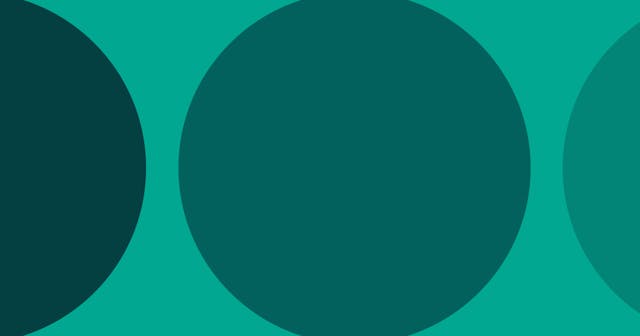How to Write a Custom Rake Task
Rake provides a great way to automate repetitive or complex tasks. Here's a look at creating a simple and a more complex task.
Rake is a nice, powerful tool for automating tasks in a ruby project.
We've chatted here about how to accept arguments within a rake task, and I suspect that will be of use coming out of this discussion. However, for the purposes of getting started with rake, let's consider some simple examples.
Setup
First, you need to get setup. If your project doesn't already have rake installed, then you'll need to add it to your project. I wrote an article on just that topic.
Rake Syntax
Rake tasks follow this convention:
desc '...'
task :name do
# task code ...
endRake tasks have three main parts:
- description
- name
- code block
The description (desc) gives a brief description of what the task does, which comes in handy when you start adding a handful of tasks. The name is a unique way in which you identify the task. And last, the code block is the code that is executed when the task is run.
In addition, note that although rake tasks are written in ruby, their file extension is .rake, NOT .rb.
List Available Tasks
At any point you can see the available tasks by running:
$ rake -T
Note: This ignores tasks without descriptions. To see all tasks (including tasks without description, you can add a v option:
$ rake -vT
Also note: If you are using rake from your Gemfile, it's best to use bundle exec to ensure we run the correct version of rake:
$ bundle exec rake -vT
A Simple Task
Let's add the simplest of all the simple tasks ever there were. Our "Hello World" task will simply tell us "Hello."
Here's what it would look like:
lib/tasks/hello_world.rake
desc 'Say hello!'
task :hello_world do
puts "Hello"
endLet's list out our rake tasks to find the one we just wrote.
$ rake -vT
Along with any other tasks in your project, you should see this line:
rake hello_world # Say hello!
This means you can run this test from your project's root like so:
$ rake hello_world
Getting More Complicated
Really, rake is just a means by which you can execute ruby scripts. Therefore, it can do almost anything you can imagine to help you be more productive.
Let's take a task I put into most Ruby on Rails projects. This task finds all of the models in your application and creates CSV files for you to fill in seed data.
First let's look at the task, then we'll break it down.
lib/tasks/db.rake
namespace :db do
namespace :seed do
desc "Create CSV Files for Models"
task :create_files => :environment do
Dir.glob("#{Rails.root}/app/models/*.rb").each { |file| require file }
dir = "#{Rails.root}/db/csv"
FileUtils.mkdir(dir) unless Dir.exists?(dir)
ActiveRecord::Base.descendants.each do |model|
unless File.exists?("#{dir}/#{model.to_s.tableize}.csv")
File.open("#{dir}/#{model.to_s.tableize}.csv", 'w+') do |f|
f.write(model.columns.collect(&:name).join(','))
end
puts "CREATED FILE >> #{model.to_s.tableize}.csv"
end
end
end
end
endNamespace
A namespace simply segments the task. The task, named create_files would otherwise sit on its own and not give you much inclination as to what it did (other than create files). One alternative would be to name it create_db_seed_files, but instead I've put it in its own namespace.
This means this task would be called as rake db:seed:create_files, which fits in nicely with other db tasks.
Loading the Environment
In Rails, if you want access to ActiveRecord models, you have to load in the environment, which is done via => :environment. The line below doesn't just initiate the task. It also loads the environment.
task :create_files => :environment doRequiring Files
Dir.glob("#{Rails.root}/app/models/*.rb").each { |file| require file }Inside the task, we first make sure we include all the files. glob steps through each file in the specified path, which we called the file variable, while we simply require it.
Creating Directories
Next, we make a new directory to place our files in, unless it already exists.
FileUtils.mkdir(dir) unless Dir.exists?(dir)Stepping Through Models and Creating Files
The next thing (our guts) all happens in one loop. The loop begins by stepping through each ActiveRecord model, as we do with this line:
ActiveRecord::Base.descendants.each do |model|Now the model is available via the model object. We check to see if the seed file already exists:
unless File.exists?("#{dir}/#{model.to_s.tableize}.csv")And if it doesn't, then we write a new file.
File.open("#{dir}/#{model.to_s.tableize}.csv", 'w+') do |f|Within that file (with the f object), With initialize it by make that models columns the headers in the file.
f.write(model.columns.collect(&:name).join(','))And last, we let the user know we created a file.
puts "CREATED FILE >> #{model.to_s.tableize}.csv"That's just one example, but you can see how you can take time-consuming tasks and turn them into repeatable solutions via a rake task.