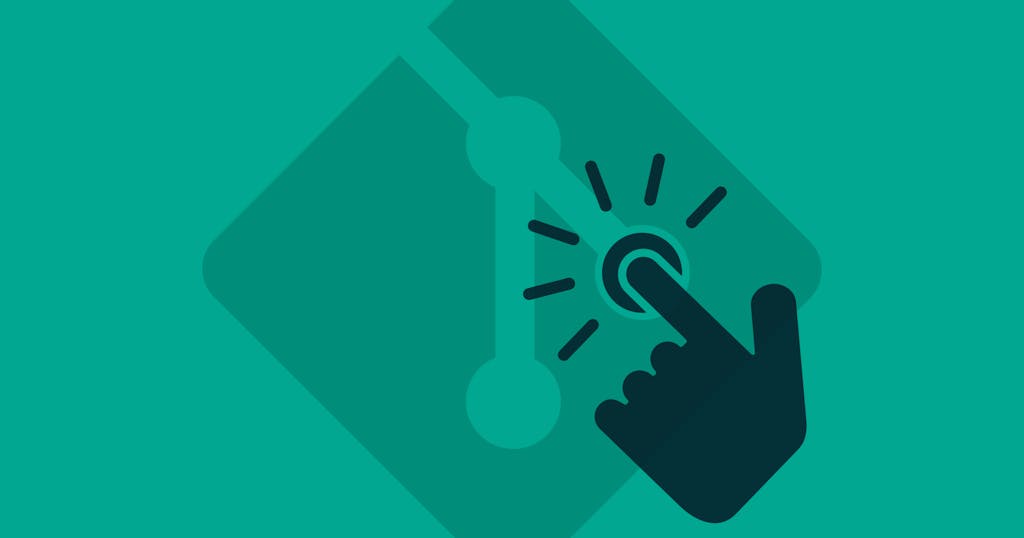
Safely Force Pushing in Git
If force-pushing is part of your git workflow, here's a tip that can help you avoid disaster.
Force pushing can be dangerous, as you could remove code from your remote repository that you don't have locally. For example, if another developer pushed code to the remote branch that you don't have locally, that code could be lost.
Below you will find a safer way to force push to a remote repository.
If you use the --force-with-lease option when pushing, it will be rejected in there are commits in the remote branch that don't exist locally. Read below for more context on when this is particularly useful.
Setting up the Example
Let's say that code was merged into the main branch, resulting in a commit that we don't have in our feature branch. It looks like this:

The main branch has two commits: A, which we have in our current branch, and B, which is only in the main branch. Our feature branch has a commit C that occurred after commit B.
Bringing our Feature Branch up to Date
To bring our feature branch up to date, we use rebase after updating our local copy of the main branch:
$ git checkout [MAIN]
$ git pull origin [MAIN]
$ git checkout [FEATURE]
$ git rebase [MAIN]
(Replace [MAIN] and [FEATURE] with the names of your branches.)
That results in a landscape that looks like this:

Now we have commit B on our local feature branch, but it's still not in the remote feature branch. And notice that commit B occurs behind C since it happened earlier. This is the result of the rebase.
That means we have a different history. So if we tried to push, the remote repository won't let us do it.

That's because the remote branch has commit C but not B. And it is protecting itself against rewriting history. You have to tell it you know you want to rewrite the history.
For years, I did this with this command:
$ git push origin [FEATURE] --force
But that's dangerous! If there is work in the remote branch that I don't have locally, I'm going to overwrite it.
Force with Lease
Instead, there is a fantastic option called force with lease.
$ git push origin [FEATURE] --force-with-lease
This is what it means in technical speak:
This option allows you to say that you expect the history you are updating is what you rebased and want to replace. If the remote ref still points at the commit you specified, you can be sure that no other people did anything to the ref. It is like taking a "lease" on the ref without explicitly locking it, and the remote ref is updated only if the "lease" is still valid.
In other words, this will allow the remote branch to rewrite its history, but it expects that its latest commit is commit C, which it is. So in our current scenario, --force-with-lease will work perfectly fine.
Force with Lease Failure
Force with lease has the added benefit that if there are commits ahead of C on the remote branch, your push will fail.
Imagine a scenario in which you've gone through the process of rebasing against the main branch, but during that time another developer push a commit newer than C to the remote branch. We'll call that commit D.
In this case, if you ran git push --force you would lose commit D. But if you use --force-with-lease instead, you'll get a failure and know that you have to pull before pushing again with --force-with-lease.

This is a great option because it enables you to work with the rebase and squashed merges workflows without having to worry about overwriting work when pushing.


